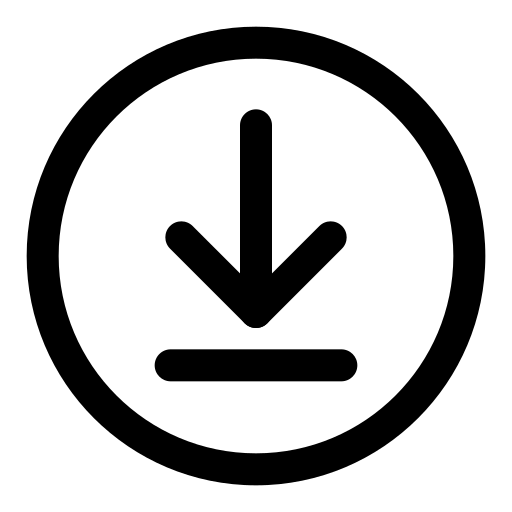Chapter 01
Google Ads Guide for Beginners – The Complete Course for Getting Started
Every digital marketer dreams of ranking their business higher on Google, minus the time and effort required for SEO.
Well, Google Ads were introduced on 23 October 2000 so you can live your dream and ever since then, startups and established brands have had their hands deep in Google advertisement.
If you’ve just launched your business or are looking to start your career as a PPC specialist, this guide will take you through the ropes by explaining everything you need to know.
We’ll start with what are Google ads, differentiate between Google Ads and SEO, continue this pace with the fundamentals of PPC and add more value in this guide by sharing our expert tips.
This will be a very long guide, so if you want to read this in your free time, you can download this blog post in PDF format.
We’d suggest not going through this blog post in one go because you won’t absorb the core and essence of what you’ll read.
Download Google Ads Guide For Free
This guide will take you through all the steps for running and managing PPC campaigns that get results. Download now and unlock a world of knowledge!
Your time is valuable, so we’ve broken down our guide into headings and subheadings, which you can access through the table of contents.
CHAPTERS
Understanding Google Advertisement
Familiarizing With Google Search Ad Factors
Mastering The Art of Google Ads
Wrapping it Up
What Are Google Ads?
Millions of searches are performed on Google every minute, and most of these search results have paid ads.
A massive chunk of your potential customers are clicking on Google ads rather than SEO results because ad links have been masked just enough for an average searcher to assume these are organic results but not enough for a marketer to be confused.
In the most literal sense, Google advertisement is the name of Google’s online advertising program that allows marketers to run pay-per-click ads.
Pay per-click means you only pay Google when someone clicks on your ad link. This means that you basically get free brand awareness which is pretty helpful for growing businesses.
However, Google ads offer other types of advertisements as well, such as display ads, YouTube ads and many more.
Here’s what Google ads (PPC ads) look like.
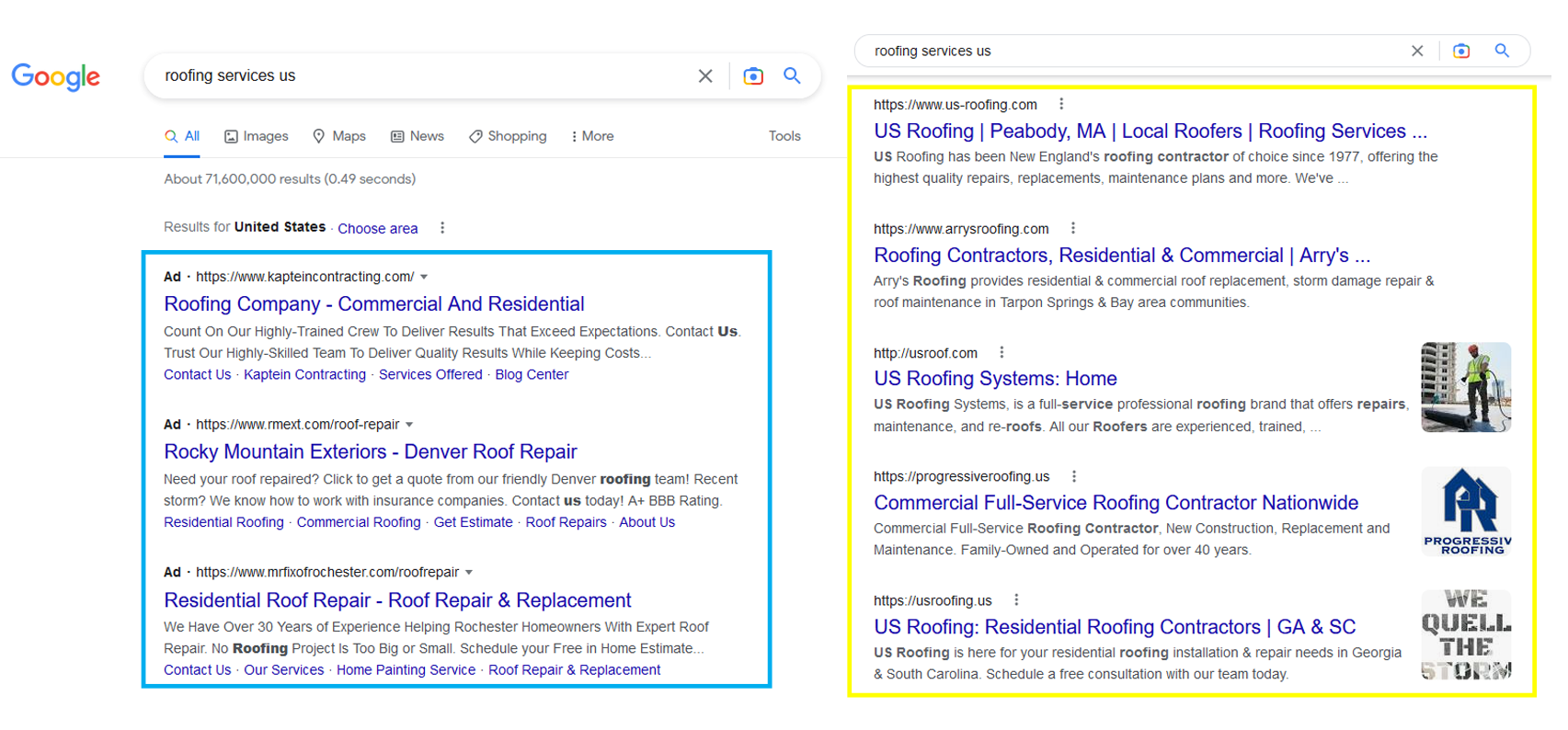
Highlighted enclosed in the blue square are Google ads, and enclosed in yellow are organic results. See? For a layman, noticing the tiny greyed-out “Ad” is not easy.
Some Google Ads Facts
- On average, businesses make $2 per $1 spent on Google ads
- In 2011, amazon spent an average of $55.2 Billion on Google Ads, and this number is only going up.
- The top three spots for high purchase intent keywords take about 40% of all clicks made on Google Search.
- Almost 45.5% of Google searchers can’t tell the difference between Google Ads and organic results.
- Google display network serves around 6 billion impressions per day.
- Google display ads reach about 80% of the global netizen population.
- Consumers exposed to display ads are 155% more likely to search for a brand afterwards.
Google Ads VS SEO
Okay, so the first thing you need to learn is that Google Ads are very different from SEO results. But when used in conjunction, these two behemoth strategies have a massive positive impact on your brand’s growth.
Google Ads are also known as Search Campaigns.
You might have also heard the term “Search Engine Marketing” (SEM) which encompasses both SEO and Google ads under one umbrella.
An SEM expert is a person with knowledge of both SEO and Google Ads. But for the sake of this guide, we’ll stick to the latter.
Google ads are basically used when your business isn’t search engine optimized because SEO is a time taking process.
For small businesses, Google ads play a massive role in improving their bottom line. Hence, it’s abused by growing companies hoping to catch qualified leads only to end in unfavorable conversions.
For established brands, SEO might be an excellent strategy for boosting their revenue and sales.
This is because SEO is unpaid, which means your site ranks on Google search without having to pay anything to Google.
However, SEO isn’t entirely free because you’ll need to hire resources to write stellar SEO-optimized blog posts, improve site structure, layout and get high-quality backlinks. All of that comes at an internal cost which your company bears.
In contrast, Google ads doesn’t require hiring a team of writers, SEO experts and setting up an entire department just so your site can rank after 6 months – not kidding.
So why do people invest in SEO? Simply because SEO is slightly more credible and takes the lion’s share of search engine clicks.
But that’s not all; with SEO, you don’t have to set a monthly ad spend budget and work on a tight benchmark to attain profits. Nevertheless, Google ads are fast, and SEO is slow.
If you still don’t understand the difference between SEO and Google ads, consider the story of the Rabbit and the Turtle race.
Google Ads is the Rabbit; it’s fast and definitely a strong contender to win, but who wins in the end? The Turtle.
So yes, SEO is important, but only for businesses that can afford SEO teams for a couple of months before they start making money.
In the meantime, you can work on your Google Ads campaign and set aside a small percentage of your revenue in hopes of hiring an SEO team in the future.
Once you have solid financial support, you can run Google Ads and SEO together to get the best of both worlds.

Google Advertisement With Advertyzed
If you’re having a hard time managing your cash flow along with production you can easily outsource your Google ads to Advertyzed.
Chapter 02
Familiarizing With Google Search Ad Factors
When you run a search on Google, you see a bunch of results that have both organic and paid websites. The paid results are achieved through Search ads (PPC) by bidding for relevant keywords.
If your bid outmatches your competitors, your ad is featured against the keyword you are bidding on. But several other factors affect how much you pay for a click and whether your ad will feature when a search term is triggered.
Another impressive feature of search ads is your level of control over your spending.
For example, if your target audience purchases your product or service during a particular time of the day, you can run your ads during that time.
This saves thousands of dollars, and eventually, you utilize this amount in other business growth activities.
Finally, you might be confused between PPC and search ads. We’ll make it simple. PPC is a payment model for all the ads you can run on Google.
Its abbreviation is its literal mode of payment, “pay per click”, and search ads mainly comprise of PPC model. Now let’s focus on Google Search Ads factors.
Google Search Ads Factors
One of the biggest factors influencing your ad's outcome is keyword bid. But when Google ads were initially launched, several businesses abused this feature by choosing low-bid keywords unrelated to their business.
This affected search results, and Google being a search giant, took to its development team to fix this loophole. Hence, search ad factors were introduced.
Keywords Targeting
The first step to running a successful PPC campaign (Google search ad) depends on your choice of keywords.
Now, this might differ from person to person and business to business, but one thing is for sure, you have to manage your keyword choice based on the following three factors.
- Run Time
- Budget
- Volume
These three factors have a strong influence on your keyword selection. Why? Because all three of them are interlinked.
For example, if you have a budget of $1000/month, you know you must drag this amount for 30 days.
Hence, your choice of keywords might be low-cost, and low-cost keywords mean low volume, which ultimately means less traffic and low conversions. So how do you escape this circle?
The best way to maneuver through this rabbit hole is by planning your run time.
When you carefully observe your competitor’s ad timings, you can easily find short intervals when your competitor’s ads are paused, and your target audience is active.
This is called the “Golden Hour” because now, you can bid on expensive keywords with massive volume and direct all leads to your business. But that’s not where the story ends. Next comes the quality score.
Quality Score
Quality score is a score out of 10 that determines your site's relevancy based on the keywords you are bidding on.
For instance, if you have a web design agency and bid on the keyword “dog food.” (assuming it's cheap) your ads will not show on the search engine results page.
Why? Because your site isn’t targeting “dog food” or its related keywords anywhere in the web content.
In addition, Google also evaluates your products and services to deem them fit to be displayed when your targeted search term is triggered.
This means you can’t mask your site anymore with low-bid keywords by adding them to your web copy and sell unrelated services through your landing page.
Landing Page Quality
Google loves all things neat and tidy, and if your landing page is cluttered with images, stuffed with keywords and lacks HTML and CSS designs, you’ll have a hard time ranking against your top competitors.
Even if you manage to secure search engine real estate, you’ll be paying more than your competitors.
The best way to go about landing page design is to consider your target audience.
Design a page that defines your user’s journey and add CTA’s at the right spot because most visitors won’t know how to reach out to your business.
Although target audience analysis has little to do with your ad ranking, it plays a crucial role in conversions.
For instance, if your target audience is from the mid-tier financial status, your site shouldn’t be designed with complicated transitions and high-end animation.
This is because your target audience isn’t used to viewing such websites, and they assume your services to be expensive. Here are two examples of landing pages designed for different audiences.
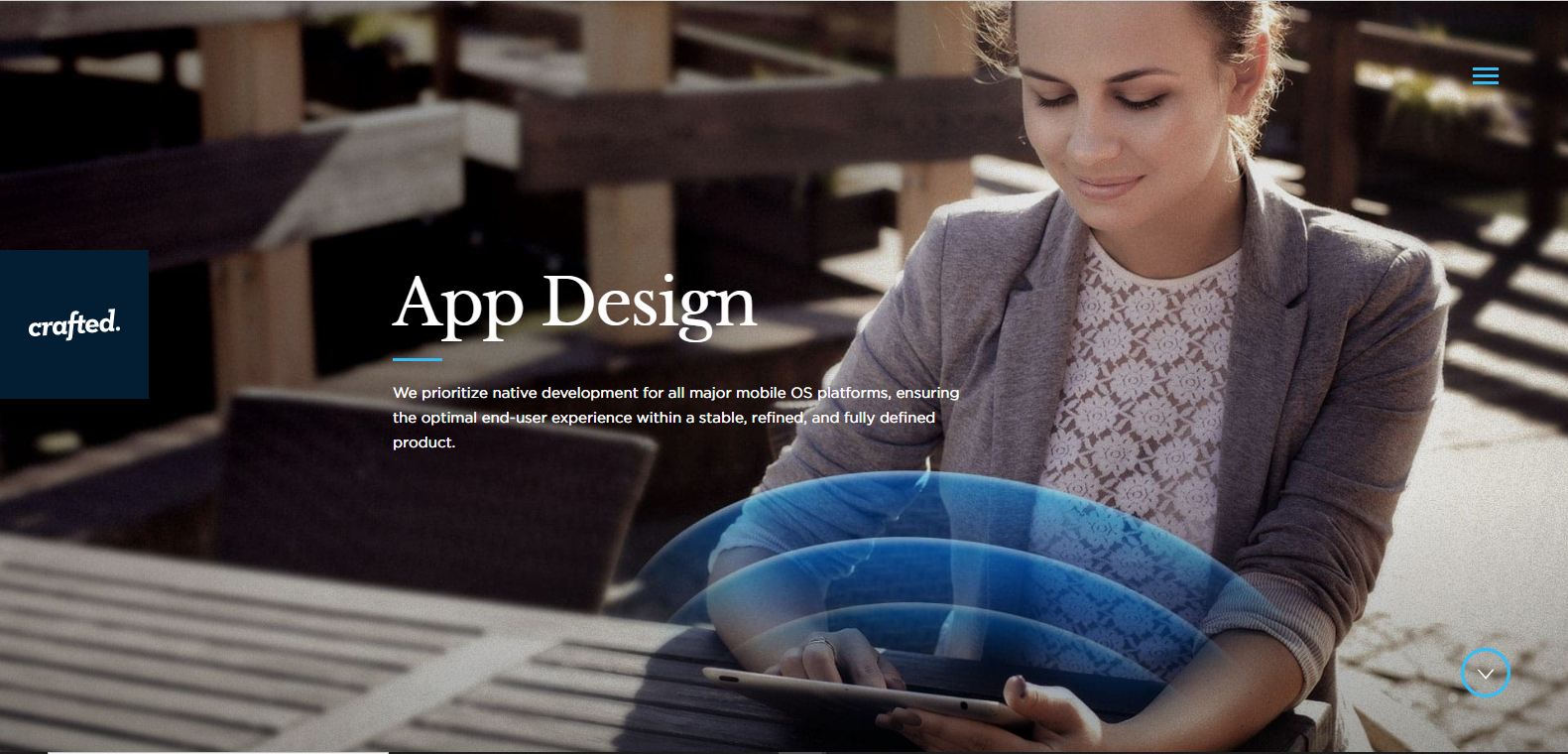
- Designed for SEC B
- The banner is straightforward, with clear messaging and a static image
- The navigation bar is masked under 3 straight lines and opens upon interaction

- Designed for SEC A
- The banner has a video with creative copy entailing their clientele.
- The header contains the navigation panel because it minimizes website clicks and removes unnecessary friction in the buying process.
Page Speed
Most people type www.google.com in their browsers when their internet is slow, and that’s because Google is a minimal website with a swift load time.
Although it’s a good thing for an average web surfer, it’s a nightmare for every marketer because Google expects the same load time from their websites.
Hence, if your site is slow, it won’t rank well in Google search ads. Google doesn’t determine your site’s speed based on how fast it can crawl through it. Instead, Google uses a metric called “bounce rate.”
Bounce rate is a percentage determinant of how many visitors left your site before the page was fully loaded or without interacting with a fully loaded page.
According to wyzowl, the average human attention span is 8.5 seconds, and that’s because of the fast-paced world we live in. In addition, Tooltester says that for a good user experience, the average time for a site to load should be below or equal to 2.5 seconds.
And if you’re running PPC ads on an eCommerce store, you should know that 70% of consumers reported that slow load speed ruins their shopping experience resulting in switching tabs or closing the window.
Now all of these facts point to bounce rate, which is ultimately connected with your site’s load speed.
You can test your site’s speed by pasting your link on the PageSpeedTester.
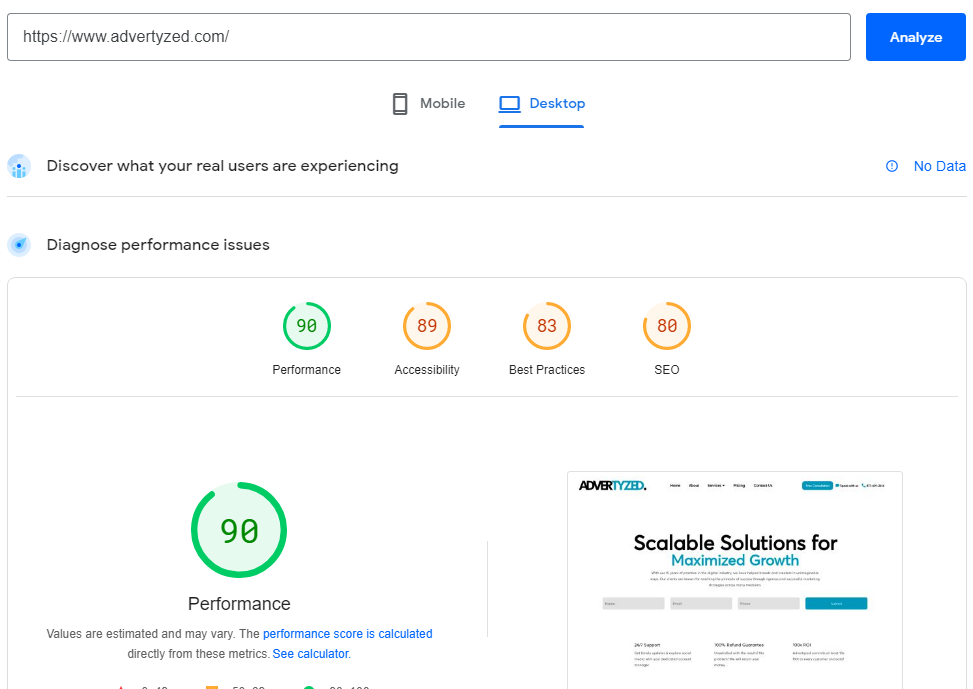
This tool can check the site speed for both mobile and desktop. By scrolling downward, you’ll find a list of activities you can perform on your site to improve its overall score.
Now that you know the basics of Google ads and the factors influencing your ad performance, we can safely dive into expert strategies for optimizing your PPC campaigns.
Chapter 03
Mastering the Art of Google Ads
Lorem ipsum dolor sit amet, consectetur adipisicing elit, sed do eiusmod tempor incididunt ut labore et dolore magna aliqua.
Optimizing PPC Campaigns - The Right Way
Pay-per-click advertisement remains one of the most effective methods of generating new leads and growing your business.
So naturally, you’d want to optimize your existing ads or create new ones to get as much targeted traffic as possible.
Getting High Quality Leads – Optimizing PPC Campaigns
Getting high-quality leads on PPC means understanding your target audience, competitors, and keywords and matching or exceeding their bids.
You can take several steps to create a successful PPC campaign that’ll work well for years. Below is our procedure for PPC campaign management with insights from experts at Advertyzed.
Step 1: Competitor and Landing Page Analysis
Getting the hang of what your competitors are up to plays a resourceful part in creating and launching your PPC campaign.
Sure, you can use tools like SpyFu and SEM rush to spy on your competitors, but if you are head-deep in PPC, you’ll know that these tools share a list of competitors that have used your particular keywords in their PPC ads.
Which means that their data is outdated by a certain percentage. So find your competitors by manually searching for your target keywords in the Google search console.
This shows all your current competitors.
Evaluate their landing pages and try to take inspiration from them rather than copy-pasting their design.
For instance, if 6 out of 10 competitors have a lead generation form in their banner, this means their clicks are coming from users that are dropping their contact details to a bunch of sites in the hope of landing the cheapest deal. And you should follow that because it’s working.
In addition, adding Call to Action (CTA’s) under the correct section can boost your conversions.
Why?
Since most web visitors often look for a quick way to contact the site they’re browsing, adding CTAs can help your users reach the right person at the right time.
Moreover, your CTAs should be creative in copy, compelling in design and complete in terms of messaging.
If you have a hard time generating CTA content, you can download our free list of calls to actions


Improve your conversions with our tried and tested CTA's
50+ Killer CTA's you can't help but click
We’ve compiled a list of CTA’s that have worked for us and our clients over the years. You can download our list for free and customize them as per your niche.

Download this guide
Get Access to 50+ CTAs that Boost Your Landing Page Conversion
The ideal timeframe for competitor research is 3-4 days during prime hours. This gives you a strong idea of keyword choice and landing page design.
Once you know where the river flows, you can dive deep into the second step.
Step 2: Keyword Research
When it comes to your ad’s display against a search term, you don’t want to include each and every keyword in your target list.
This is because not every keyword is profitable for your business or relevant to your landing page. That’s why Google has 3 types of keyword match, exact match, phrase match and broad match.
Exact match triggers your ad when someone types your exact keyword in Google’s search bar.
For example, if the exact match keyword is “Men’s Red T-shirt”, Google might not display your ad when searchers type “Men’s Blue T-shirt.”
Conversely, phrase match will trigger your ad if searchers type your keyword in the exact order followed or preceded by other words.
Taking the above example, we can safely say that your ad might be displayed if someone searches for “Large Men’s Red T-shirt” or “Men’s red T-shirt medium.”
Lastly, the broad match might trigger your ad based on your selected keywords' variations.
Let’s say, “How to Buy Blue T-shirt for men” or “Where can I Purchase Pink T-shirt for women.” The broad match selection might also show your ad for singular or plural keyword variations.
Choosing the right match category for your target keywords is a trial and error-process because it allows you to find and eliminate negative keywords.
Let’s say you turned on the broad match category for your keyword “Dog Food.” Google may trigger your ad if someone searches for “Free dog food.”
By adding “free” to your negative keyword list, you tell Google that you don’t want your ads to display when someone types your selected word followed or preceded by your target keyword.
Negative keywords consume your budget and are often un-resourceful for your landing page.
For example, “how to buy men’s red T-shirts.” This keyword might have a lot of traffic but doesn’t have a buying intent.
This means that the searcher is interested in reading a blog post rather than being taken to a landing page.
More often than not, marketers use these unrelated keywords for SEO purposes while running ads.
For instance, if you have a stellar content piece, you can run PPC on it to garner more traffic and tell Google that your site is doing pretty well. In addition, you can design a blog-style landing page and use these keywords well.
Bonus Tip: A strong keyword strategy revolves around broad match and phrase match option to attract the best traffic for your site. Note that we didn’t mention the exact match options because it limits your ad reach. Unless you have a niche product and know that your customers would search for it word for word, we won’t recommend using an exact match.
Step 3: Runtime Observation
The secret to running a successful PPC campaign is understanding when your potential customers are searching for your business.
Having this information helps you improve your ROAS. According to our PPC experts, the ideal ROAS is 2x, which means you get $2 for every $1 spent.
However, there’s always room to go above and beyond this number if your ads are well-timed.
There’s no better way than to manually clock your target audience’s active hours, and you can do this by observing when your competitors run their ads.
Simply search your list of keywords in Google’s search console and see when most of your competitors are running their ads.
You should note down the hours on an excel sheet and make a graph that helps you see at what hour your competitors start pausing their ads.
Find an interval where 40% of your competitors pause their ads because that’s the “Golden Hour.”
Step 4: Bidding
This may differ from marketer to marketer and business to business because everyone has their own goals.
But the most common PPC practice among experts is to run ads on manual bid rather than Google’s automated bid option (Smart Bidding). This is because you have more control over your ads.
To put things into perspective, manual bidding allows you to reduce your Cost Per Click (CPC) according to your goals, while automated bidding may increase or decrease your bid amount to match your competitors.
So what happens if I choose automated bidding and Google blows through my budget? Well, there’s a feature in Google Ads that requests Google to spread out your budget throughout the day.
This is great for businesses that want their ads to appear 24 hours, and their goal is brand awareness. But if you are targeting leads, running your ads all day will adversely affect your ROAS.
That’s why we emphasize finding the “Golden Hour” that allows you to garner maximum leads minus the competition.
Step 5: Landing Page Design and Content
The final piece of the puzzle for getting high-quality leads is landing page design and content. Keep in mind that all the glitters isn’t gold, which means that a visually appealing page isn’t the only thing that will get you more leads.
You’ll need to understand your buyer’s journey and make a landing page that is easy to understand while keeping the design aesthetics in mind.
A visually pleasing page with the buyer’s journey in mind is called a high-converting landing page or, in other words, “Conversion Rate Optimized.”
A CRO page is one that keeps the bounce rate under control while guiding the web visitor to the magic buy button. You can achieve this by satisfying your web visitors on every fold of your site.
For instance, the banner should be appealing by linking review sites and having an interactive element that sticks the visitor to your site.
The fold below the banner should portray your badges, and right beneath the badges should be your services, clearly explaining what you do and how you do it.
Following the services fold should be your portfolio, showcasing your best work, and the final fold should have a testimonial section.
Adding video testimonials is a good conversion trigger because it sounds more authentic. However, it’s not mandatory.
The footer should have all your company details, and above the footer section, you may or may not include a lead generation form dedicated to an entire fold.
Make sure you decorate your page with compelling yet clear copy mentioning your keywords throughout the site. In addition, you should add CTA’s with killer content that generates clicks.
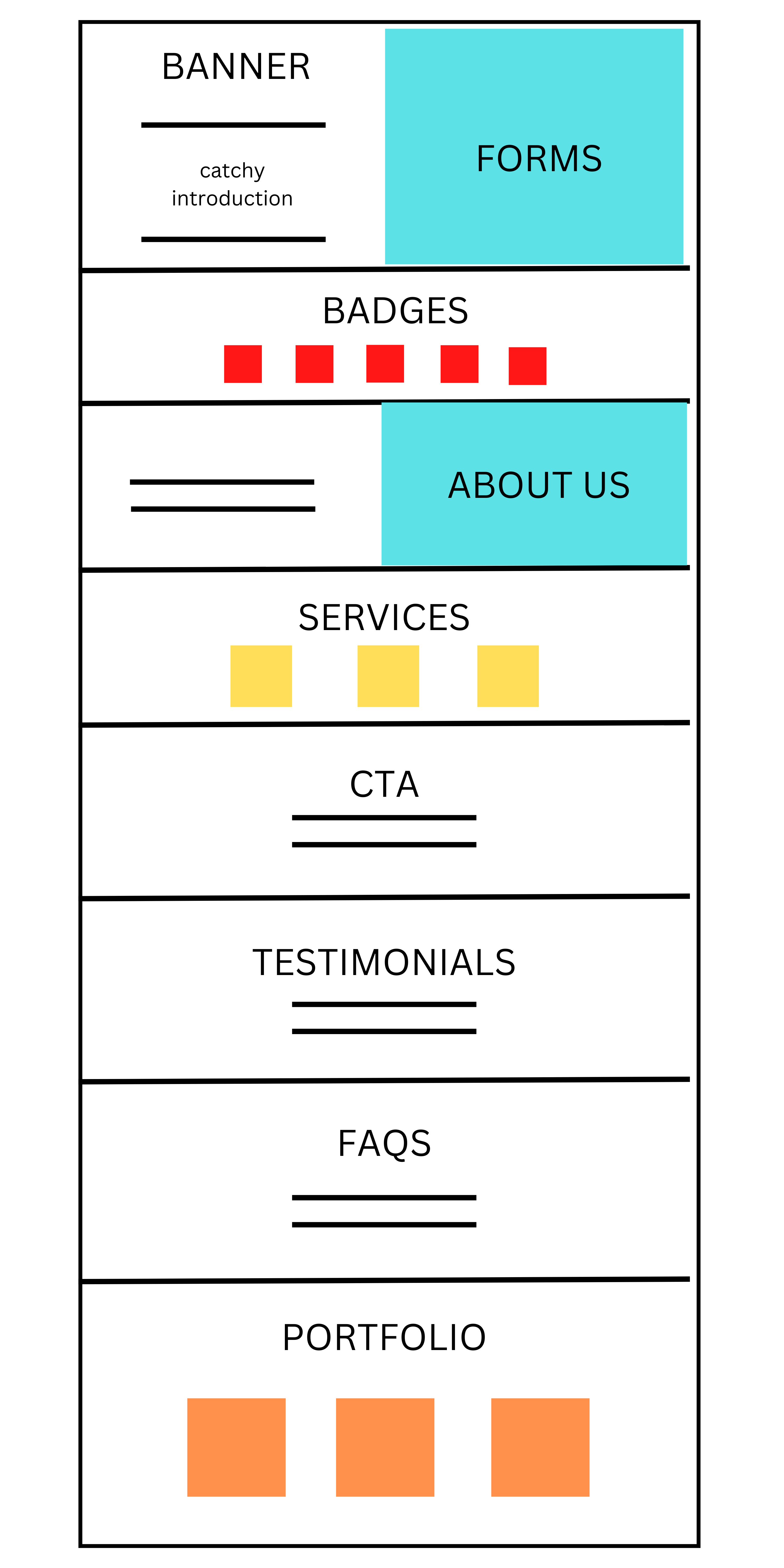
Chapter 04
Wrapping it Up
Not sure if you picked on everything we shared in previous chapters? Here’s the crux of this entire Google Ads guide!
After reading this blog post, we hope you understand how PPC works and how you can optimize it for better results. But to make it easier to recollect when you re-visit this post, here is a list of key takeaways that’ll refresh your memory.
- SEO is slow, while PPC is fast, but these two strategies can have a massive impact on your ROI.
- Don’t dive into PPC without ample competitor and landing page research.
- Your ROAS from PPC should be more than 2% for 2 months to know that you’ve selected the right keywords.
- Find the “Golden Hour” for your PPC campaigns
- Your site should load within 2.5 seconds or faster for better ad placements
- Run broad and phrase match together and check Search Term reports for high-performing keywords
- Manual bidding gives you more control over your ads than Smart bidding.
- Add keywords to your landing page and Call to Actions for better ad results and customer engagement.

Simply fill out this form to receive a PDF version of our guide. We’ll also include our paid media outcome worksheet as a bonus.
 Google Ads Guide for Beginners – The Complete Course for Getting StartedDownload this guide and our bonus persona template.
Google Ads Guide for Beginners – The Complete Course for Getting StartedDownload this guide and our bonus persona template.
Chapters